So I sent a digital photo on my usb to be printed. When they gave it back to me it had a folder called "Avatar.3d.dvdscr.xvid-xscr". I dumbly decided to click it to see what was in it, but as soon as I did my antivirus gave me a virus alert. Nothing happened but when I turned my laptop on the next day my screen was flickering like a lightbuld when there is low current. I restored my system and it got fixed but some game files got corrupted (I think because of the virus), also, now everytime I insert a USB flash drive or external hard drive, that same folder file copies itself to it. How can I fix this?
Navigation
Install the app
How to install the app on iOS
Follow along with the video below to see how to install our site as a web app on your home screen.
Note: This feature may not be available in some browsers.
More options
You are using an out of date browser. It may not display this or other websites correctly.
You should upgrade or use an alternative browser.
You should upgrade or use an alternative browser.
How to delete a specific virus/worm? (Avatar.3d.dvdscr.xvid-xscr)?
- Thread starter RodrigoT
- Start date
ibrahim19
New member
I assume that this answer might not be helpful to you anymore, but I deal with the same issue nowadays. I have once found out some old flash disks belonging to my father, and when I plugged them into my Windows 11 machine, I have seen the virus you just described. Further your explanation, it just copied itself as a normal file directory but in executive direction. For example, when I plugged in another flash disk containing my personal data, wherein I have a folder called "Religious Papers", and open that folder, I see an application named "Religious Papers" (same as the directory name) with a weird folder icon (on my current Windows 11 machine, it is the Windows XP folder icon but in older Windows versions, like Windows XP or Windows Vista, it is the Windows 9x-Windows NT folder icon), and when I double-click it, nothing seems to happen except for tens of hidden files being copied in the background, which are impossible to be viewed by any means. However, what I think the reason for this virus is maybe because of using software crackers. Because they are coded to crack the active licencal protocols to bypass the OEM check from the Publisher, they may also leak into your system and just keep copying itself repeatedly after each double-click (or after each reboot if it infected the system files or into the drive where the Windows is installed- as the cracker programmes do this by replacing their own files with the files of the software to be cracked). Yet, I do not think that this is a dangerous virus anymore, since the anti-virus programmes are quite capable of detecting much more dangerous virus attacks. This virus is just designed to copy its own files in system directories and replace them to crack the system. A strong antivirus would be adequate to get rid of it; such as Avast, McAfee, or even Windows Defender.
I am now going to put some images, so that you can understand what I am talking about.

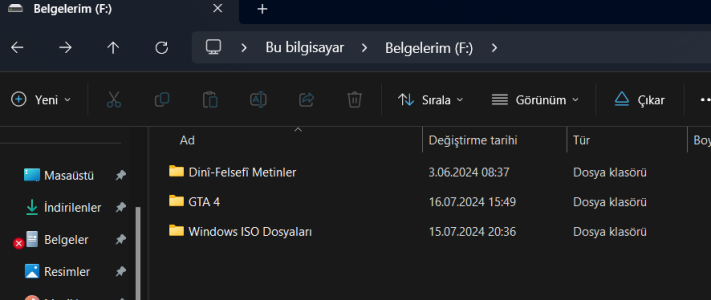
At this point, "Dinî-Felsefî Metinler" means " Religious-Philosophical Papers", "Dosya klasörü" means "File folder", and "Uygulama" means "Application-Executive file"; translated from Turkish. Also, as you might notice, the date modified is way older than the file folder's date modified (12 years).
I am now going to put some images, so that you can understand what I am talking about.

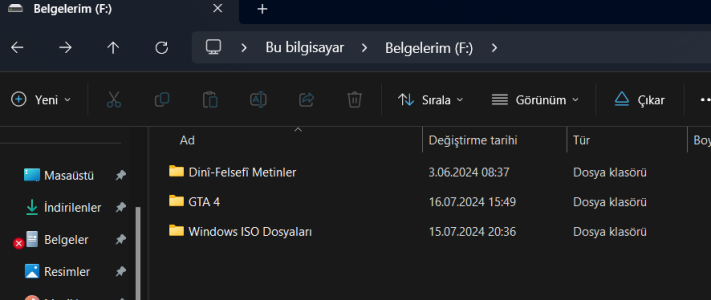
At this point, "Dinî-Felsefî Metinler" means " Religious-Philosophical Papers", "Dosya klasörü" means "File folder", and "Uygulama" means "Application-Executive file"; translated from Turkish. Also, as you might notice, the date modified is way older than the file folder's date modified (12 years).